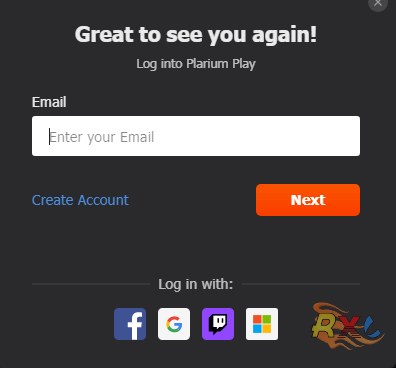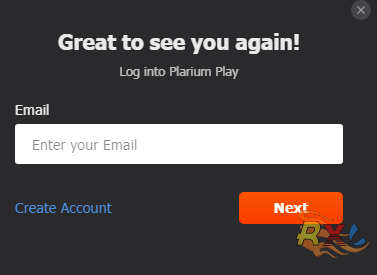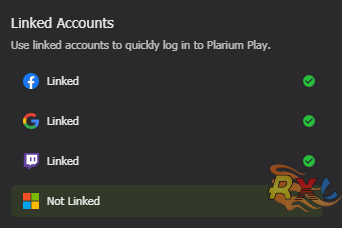Views
AdminLight (Talk | contribs) |
AdminLight (Talk | contribs) |
||
| Line 10: | Line 10: | ||
3.On windows login Plarium account on Plarium Play PC using the very same Plarium account from Android. After that make sure to ink every other account possible to secure your login from hacks. | 3.On windows login Plarium account on Plarium Play PC using the very same Plarium account from Android. After that make sure to ink every other account possible to secure your login from hacks. | ||
| + | |||
Default | Default | ||
[[File:Plarium-Play.png|400px|center]] | [[File:Plarium-Play.png|400px|center]] | ||
| Line 26: | Line 27: | ||
With this you understand that you can connect your google play or Facebook account to Plarium account. Plarium is a cross platform and can be logged in from whatever operating system. This operation can be done in reverse. | With this you understand that you can connect your google play or Facebook account to Plarium account. Plarium is a cross platform and can be logged in from whatever operating system. This operation can be done in reverse. | ||
| + | |||
| + | [[File:warning.png|400px|center]] | ||
The process might fail or may be complicated depending on the circumstances like the following warning: | The process might fail or may be complicated depending on the circumstances like the following warning: | ||
Image | Image | ||
You can't play on Plarium Play via PC before Linking to Plarium account otherwise it will create a separate account and you will never be able to link it again unless you erase the new account registered on Plarium play. You might face other unknown issues in this case search this website for more solutions or Join our discord. | You can't play on Plarium Play via PC before Linking to Plarium account otherwise it will create a separate account and you will never be able to link it again unless you erase the new account registered on Plarium play. You might face other unknown issues in this case search this website for more solutions or Join our discord. | ||
Revision as of 05:40, 27 March 2023
How to move account from Android to PC Plarium Play on windows?
Clear caches via APK on android assuming the fact you have been trying the binding process but no avail to failure and to do so, you must head to profile then connections and from there the binding process begins.
Binding Process
1.Bind Google play or Facebook account to Plarium account on Android. Your account should look like this at the very beginning. The checkmarks are your guide that you have actually logged in.
2.Open mobile and login using Plarium account to verify that you actually have it registered. You must also check if google play or Facebook are logged in too at the same time after Plarium account login make sure that all have the same Checkmark.
3.On windows login Plarium account on Plarium Play PC using the very same Plarium account from Android. After that make sure to ink every other account possible to secure your login from hacks.
Default
Login
All Linked
Bam! Congratulations! You can play on either devices Mobile or PC now.
With this you understand that you can connect your google play or Facebook account to Plarium account. Plarium is a cross platform and can be logged in from whatever operating system. This operation can be done in reverse.
The process might fail or may be complicated depending on the circumstances like the following warning: Image You can't play on Plarium Play via PC before Linking to Plarium account otherwise it will create a separate account and you will never be able to link it again unless you erase the new account registered on Plarium play. You might face other unknown issues in this case search this website for more solutions or Join our discord.